
POS System for Small Businesses
Managing sales, processing payments, and keeping inventory in check are critical tasks for any business. That’s where a powerful POS system (Point of Sale) comes in. Finty POS is more than just a cash register—it’s a fully integrated solution that simplifies checkout, manages stock in real time, and gives you full control over sales operations. With built-in tools for payments, inventory tracking, and financial reporting, it’s the perfect fit for small and growing businesses that need efficiency without the hassle of complicated setups.

Initial Balance
Cash Register Balance
Excel Export
Cash Register in Finty POS System
A cash register (also known as a till or money handling system) is used to record and calculate sales transactions at the point of sale.
With Finty’s POS system, managing your shop’s cash flow is simple. Just enter your opening cash balance to set your starting point. Every cash transaction is tracked accurately, and when you move money between your register and bank, Finty makes it easy to record and manage — keeping your financial records organized and up to date.

New Option
Filter Option
Managing Products in Finty POS System

Product/ Service/ Cost
Financial Entry
Save Option
Product Sales
Finty’s POS system is built for speed and simplicity. When selling to a customer, creating a sales invoice is quick and flexible. You can easily apply taxes (or mark it tax-free), add discounts, assign sales commissions—and Finty calculates everything automatically in real time.

Payment Option
Flexible Payment Options
Finty’s POS system makes it easy to receive payments using multiple methods—cash, bank transfer, or check. You can even split a single payment across methods, like part cash and part bank transfer. Each transaction records the buyer’s name, date, and full amount paid, ensuring accuracy and transparency in your sales records.
Click the image above to open the invoice link.
Printing Sales Invoices
After creating and saving a sales invoice in the Finty POS system, providing a printed copy to your customer is simple—just click the exclamation mark in the invoice number column.
Each invoice includes the customer’s details, list of items sold, applied discounts and taxes, the total amount due, and a QR code for online access. If the invoice is updated later, the customer will see the changes automatically.
In this example, the payment was completed at the time of sale, so the amount due is shown as zero.

Insert Product
Purchasing Products in Finty POS System
Managing purchases is just as straightforward in Finty’s POS system as handling sales. When buying from a supplier, you can quickly create a purchase invoice—just add the items, apply any supplier discounts, and record full or partial payments. Finty takes care of the calculations and keeps your purchase records clean, organized, and easy to track.

Payment Options
Paying for Purchased Products
When handling supplier purchases, Finty gives you full flexibility in how payments are made. After creating a purchase invoice, you can record payments using multiple methods—cash, bank transfer, or check—depending on how you settle with the supplier.
In the example shown, the payment is split between bank transfer and cash. If you prefer paying by check, Finty allows you to either write a new check or select one from your existing checkbook. Every payment is accurately tracked, so your purchase and expense records remain clean and complete.

QR Code
Signature
Logo
Printing Purchase Invoices in the POS System
To print a purchase invoice in Finty’s POS system, simply click the print icon next to the supplier’s name. The invoice includes supplier details, purchased items, applied taxes and discounts, and the total payment.
In this example, since the payment has already been made, the amount due is shown as 0—keeping your records accurate and up to date.

Stock Level
Excel Export
Inventory Management in POS System
Frequently Asked Questions about Finty POS System
What is Finty POS system used for?

Finty POS system is used to manage sales, track inventory, process payments, and generate invoices. It’s designed to streamline day-to-day operations for small and growing businesses.
Do I need accounting knowledge to use Finty POS?
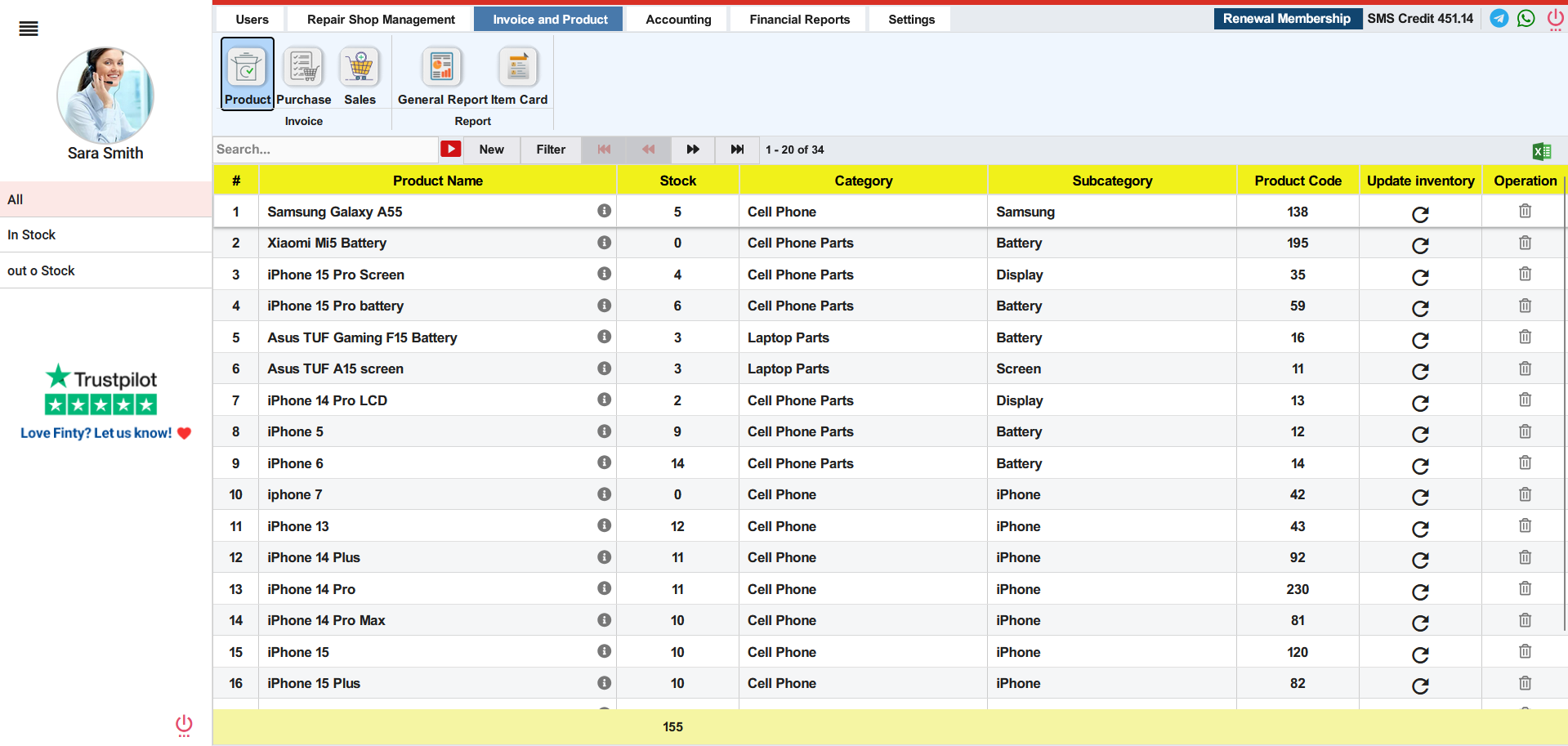
Not at all. Finty is designed to be simple and user-friendly, so anyone can use it—even without any prior accounting experience.
Is Finty POS suitable for retail and service businesses?
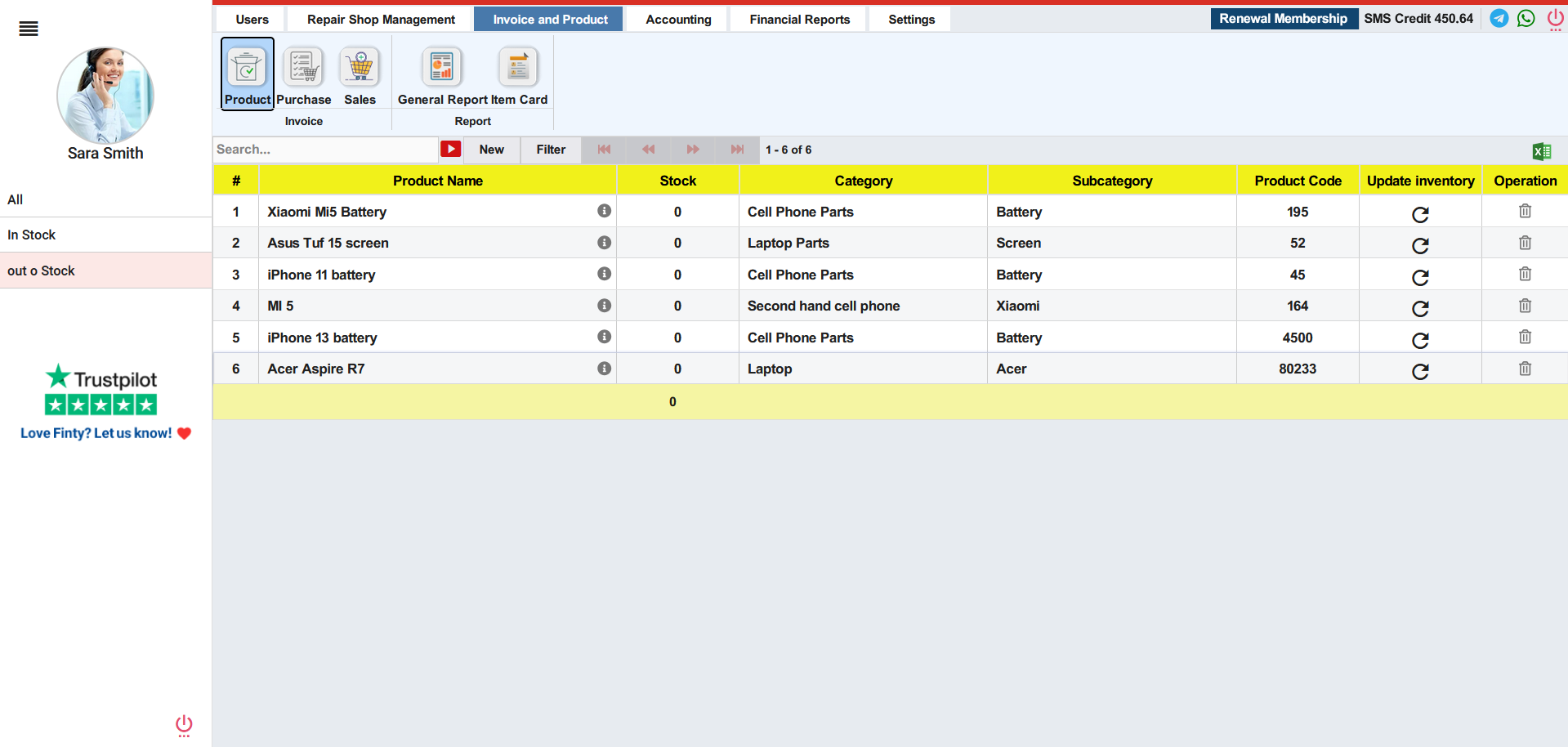
Yes, Finty’s POS system works great for retail stores, service providers, and repair shops. It’s flexible enough to handle a wide range of business types.
See Finty POS System in Action
🎥 Watch how Finty’s POS system simplifies sales, payments, and inventory on our YouTube channel .