
Payment Management in Finty

New Purchase Invoice
Filter Option
Excel Export
Simplified Payments After Invoicing

Insert Product
Make Payment Directly
Recording a Purchase Payment
Finty’s payment management system makes it easy to handle your purchases and payments all in one flow. Once you’ve created a purchase invoice, you don’t need to switch to another section or repeat steps — the payment process is fully integrated.
To record a purchase payment in Finty:
Go to the Invoices & Items menu and select Purchase.
Click New to start a new purchase invoice.
Add the items you’re buying. If you’ve received any discounts from your supplier, enter them in the appropriate field.

Payment Method
Recording the Payment
When you're ready to pay, click Save and go to Financial Entry. This action saves the invoice and takes you directly to the payment screen — no extra clicks or confusion.
From there, simply select your preferred payment method: bank transfer, cash, or check.
In the example shown, the payment is split — part paid in cash and the rest by bank transfer. With Finty’s intuitive payment management, this kind of transaction is recorded effortlessly and accurately, keeping your financial records clean and up to date.

New Option
Exclamation Mark
Invoice
Completing a Sales Payment
Finty’s payment management system is built to streamline your sales process from start to finish — from creating an invoice to recording the payment, all within one simple workflow.
To complete a sales transaction:
Navigate to the Sales service and click New.

Tax
Make Payment
Card Icon
Enter the customer’s name and choose the products or services being sold. Make sure all items are in stock — if not, Finty will notify you and prevent the invoice from being saved to avoid errors.
One of the key benefits of Finty’s payment management system is its flexibility. You can:
Apply different tax rates for each item or service in a single invoice.
Add individual discounts per line item.
Set commission percentages for your staff, whether they’re salespeople or technicians — and Finty will automatically calculate and apply the correct amount.
This built-in automation ensures accurate, transparent invoicing and reduces manual work — giving you more time to focus on running your business.

Payment Method
After saving the invoice, you have two options for completing the payment:
Click “Save and go to Financial Entry” to record the payment immediately — ideal when the transaction is completed on the spot.
Or use the card icon later to log the payment manually whenever it’s received.

Receive Service
Managing All Your Payments
Effective payment management means more than just recording transactions — it also means being able to track, review, and verify every payment made and received in your repair shop. Finty keeps this process organized and easy to navigate.
To track received payments (such as from customer sales), go to the Accounting menu and select the Receive service. You’ll find all your incoming transactions neatly listed, with tools to search, filter, and confirm payment details.

Payment Service
To view payments you've made (for example, supplier purchases), head to the same Accounting menu and choose the Payment service. Here, you can review all outgoing payments, whether completed by cash, bank transfer, or check.
With everything tied into Finty’s centralized system, your payment management becomes seamless, transparent, and fully trackable — giving you confidence in every financial step your business takes.
Conclusion
Finty’s built-in payment management system brings together speed, simplicity, and control. From invoicing to recording payments, every step is streamlined to help you manage your cash flow efficiently — no extra tools needed. Whether you're collecting a payment from a customer or paying a supplier, Finty makes the process smooth, accurate, and hassle-free.
Frequently Asked Questions about Payment Management in Finty
Can I make a payment immediately after creating an invoice?

Yes, Finty lets you record payments right after creating a purchase or sales invoice using the "Save and go to Financial Entry" option. This helps you complete transactions in one smooth workflow.
Is it possible to assign commissions and taxes within the sales invoice?
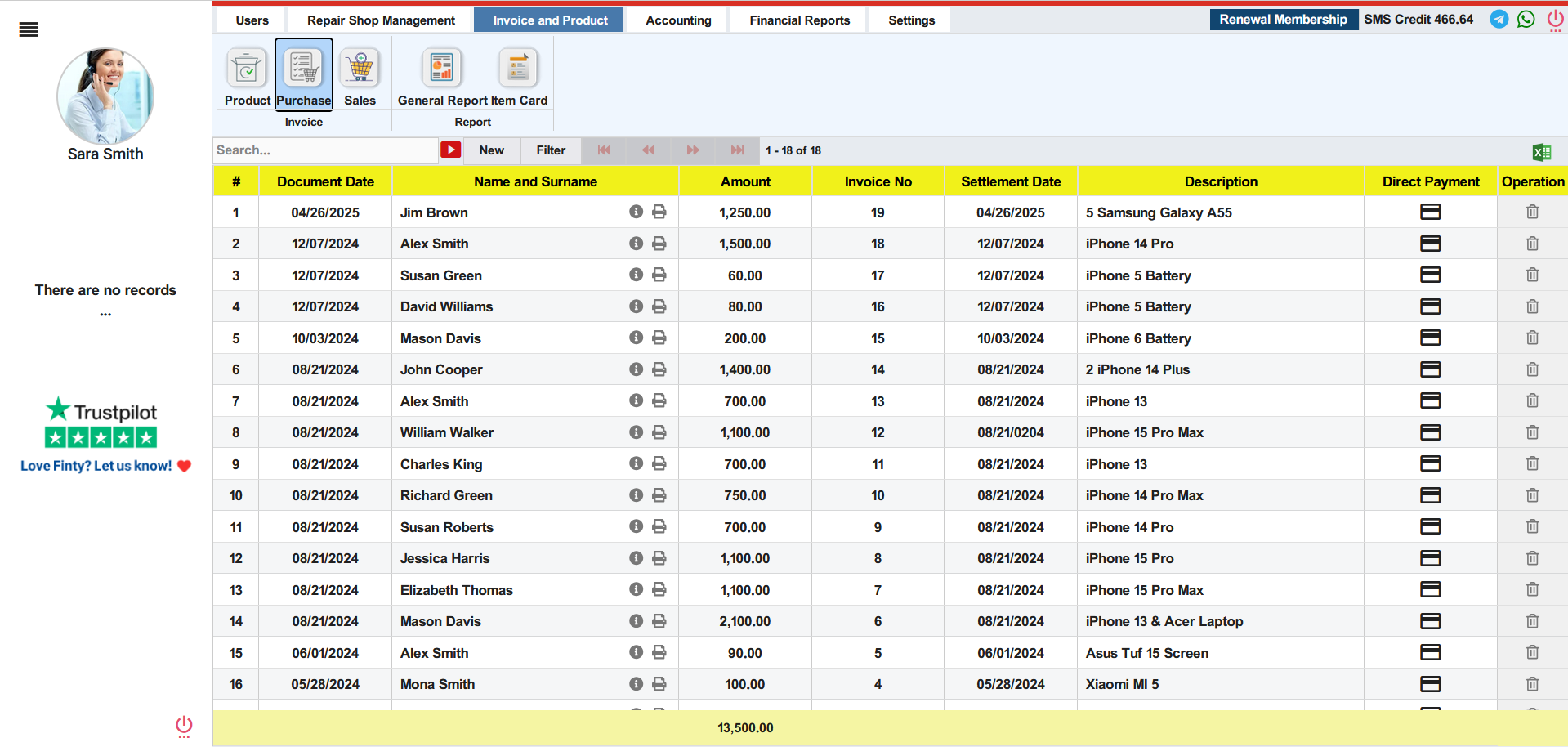
Absolutely. Finty lets you assign different tax rates, discounts, and staff commissions to each line item within a sales invoice. The system calculates these automatically.
Do I need accounting knowledge to use Finty’s payment system?
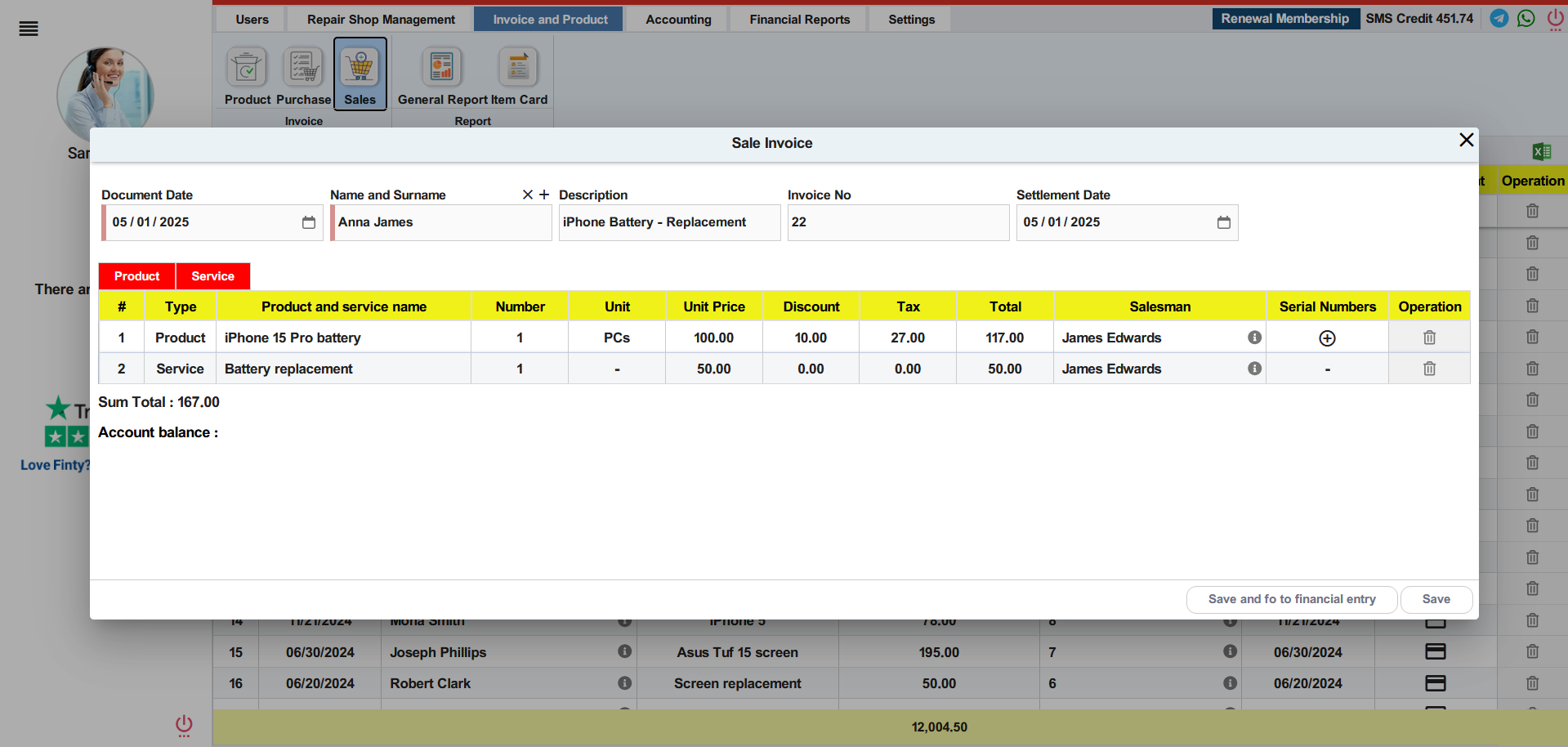
Not at all. Finty is designed for ease of use, even if you have little or no accounting experience. The interface is intuitive and guides you through each step of the payment process.
Experience Finty in Action
🎥 See how Finty makes payment management simple and efficient on our YouTube channel .