
Generate Online Invoice with Finty
An invoice is an essential financial document issued whenever goods or services are provided and payment is received from a customer. It acts as both proof of the transaction for the customer and a critical record for your business’s accounting system. Proper invoicing ensures transparency, improves customer trust, and helps keep financial operations organized. With Finty, you can easily generate online invoices — complete with your logo, taxes, discounts, and customer details — making the entire billing process faster, more accurate, and highly efficient.

Insert Invoice
Online Invoices in Finty
In Finty, there are two types of sales invoices available for businesses that want to generate online invoices:
Workshop Sales Invoice: For repair shops billing customers for services and parts.
Store Sales Invoice: For businesses selling products directly to customers.
Both invoice types allow you to add your official logo, apply specific tax rates, or mark items as tax-free when needed.

Issue Repair Shop Sales Invoices
If you run a repair shop, first create a repair ticket for your customer. Then click the “Insert Invoice” option to generate an online invoice for the services provided and parts used. You can add items with or without tax, apply discounts, and the invoice will automatically display your repair shop’s logo.
- Create a repair ticket for your client.
- Click "Insert Invoice" to add services and products used during the repair.
Sales Invoice Example
This is a sample of a repair shop sales invoice generated in Finty. You can see that it includes your repair shop’s logo, authorized signature, and a detailed list of items and services — all on a single invoice. Finty also allows you to apply different tax rates for each item, mark them as tax-free if needed, and apply discounts easily.
Additionally, each invoice includes a QR code, which your customers can scan anytime to view real-time updates if new products, services, or changes are added to their invoice.

Tax
Discount
Issue Store Sales Invoices
If you run a store, go to the “Invoice and Product” menu and select the “Sales” service to generate online invoices. Fill out the form, choose the products, and optionally add a description to help organize and find your invoices more easily later.
Go to the "Sales" service under the "Invoice and Product" menu.
Click "New" to issue a new sales invoice.
Store Sales Invoice Example
This is a sample of a store sales invoice generated in Finty. It displays your store’s logo, signature, products sold with different tax rates or tax-free options, and any discounts given.
Each invoice also includes a QR code that customers can scan to view their purchase details online.
Frequently Asked Questions about Generating Online Invoices with Finty
How does Finty make invoicing faster and more accurate?
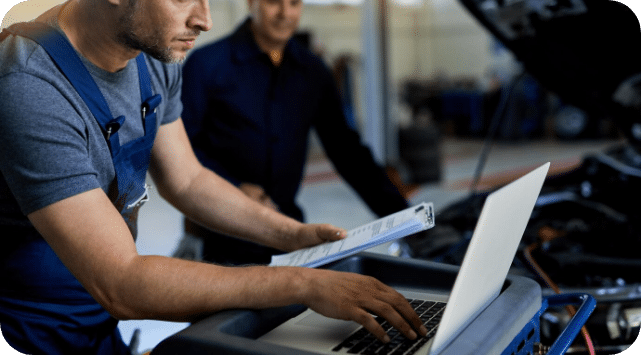
Finty automates the invoicing process with pre-filled customer data, tax settings, and logo placement—reducing manual entry and minimizing errors every time you generate an invoice.
Can invoices in Finty be customized for different business types?
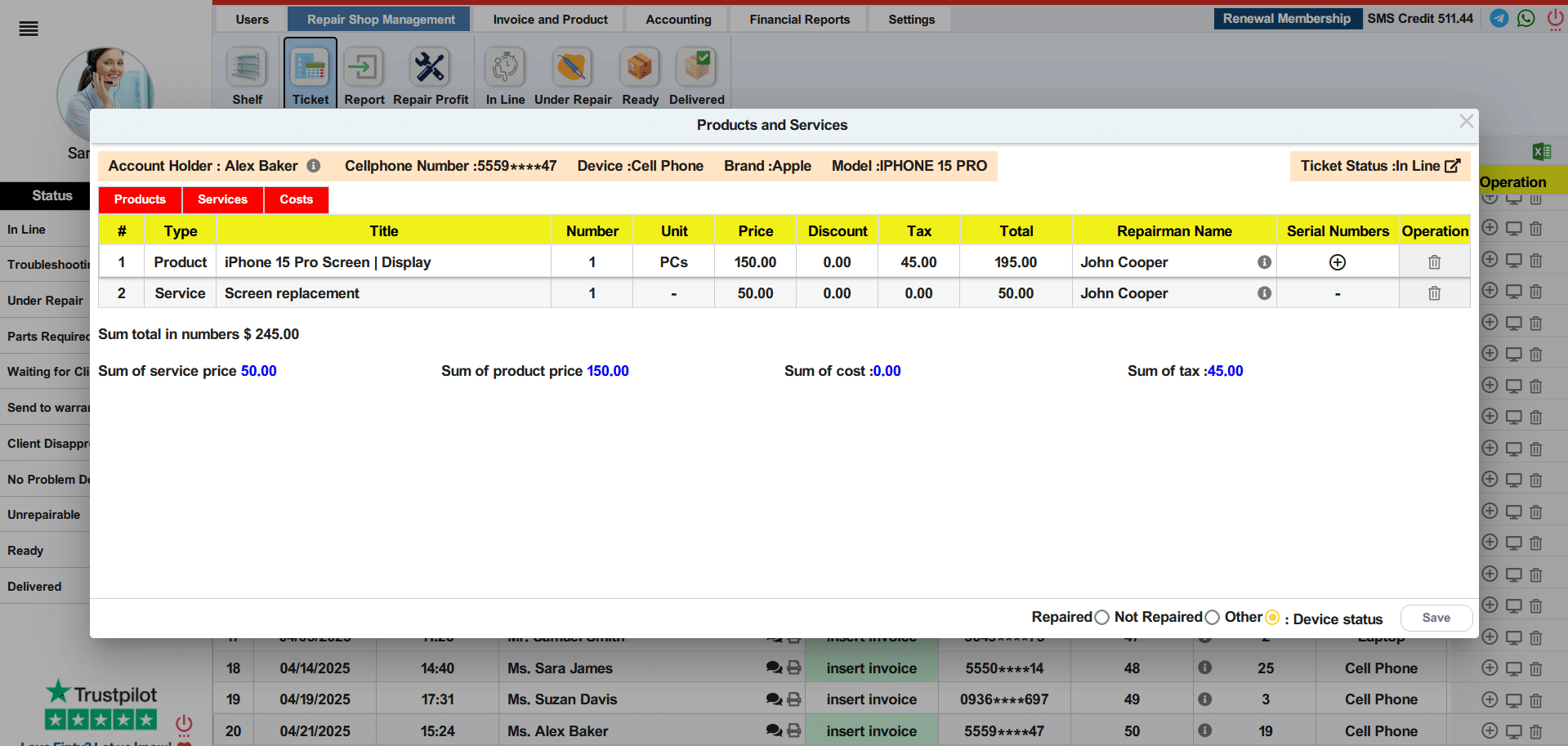
Yes! Finty lets you tailor invoices for both repair shops and retail stores, offering flexible tax options, discounts, and custom branding to suit your specific business needs.
What’s the benefit of the QR code on Finty invoices?
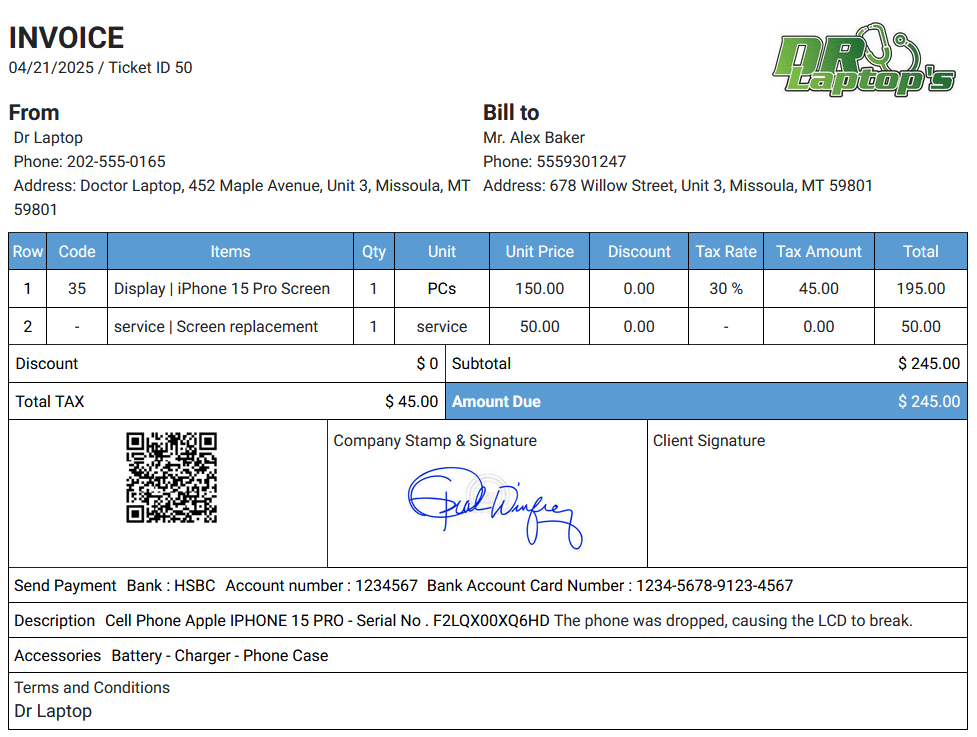
The QR code gives your customers instant access to their invoice details online, allowing them to check updates in real time without needing to contact your business directly.
Experience Finty in Action
🎥 See how Finty makes accounting management simple and efficient on our YouTube channel .