
Employee Management and Profit Tracking with Finty

Config Home Page
Commission on Service
Employee Management – Add Personnel to Finty
Finty makes employee management simple and effective by allowing you to easily add, customize, and control personnel access based on their role in your repair shop. Navigate to the "Users" menu and click on the "Access" section. Select "New" to create a new personnel entry. Simply fill in the required fields and specify the percentage commission for sales and services for each personnel. Finty will then automatically calculate the commissions for each sale and service completed.
- Navigate to the “Users” menu and click on the "Access" service.
- Click on “New” to begin.

Customize Access
In this section, you’ll find a list of detailed permission checkboxes that let you decide what each employee can access. From allowing users to log in, to adjusting commissions or viewing customer phone numbers, you can grant or restrict access to specific actions based on their responsibilities. This is an essential part of Finty’s employee management system, helping you maintain control while giving staff only the tools they need.

Signature
In the following tab, you can upload a signature image for each personnel. This will ensure that their signature appears on invoices and repair tickets whenever they issue a sale or complete a repair.

Configure Services
In the next tab, you can activate or deactivate various service options within Finty for your personnel. Depending on their role, you may want to show them repair-related options or sales-related features. For instance, if the person is a technician, you would give them access to repair sections, while if they’re a salesperson, you would enable access to the sales-related services they need.

Highlight the Star
Eye Icon
Personnel Access
Once you’ve set up the necessary fields and options, don’t forget to highlight the "star" icon to enable the personnel to log in to Finty. This step is necessary if you want them to have access to the software. If not, you can skip this.

Landing Page
Personel's Panel
Monitor Employee Panel for Efficient Employee Management
Finty allows you to easily access the individual panels of your employees by simply clicking on the eye icon next to their name. This provides a quick and efficient way to review their activities, commissions, and sales performance. It ensures transparency and facilitates better monitoring and management of employee tasks, making it easier to oversee their work without any hassle.
As shown in the image, this employee has access to all the services granted to them.

Sales & Service Profit
Sales & Service Profit
- Navigate to the “Financial Reports” menu.
- Click on “Sales Profit” to see profit on sales.
- Click on “Service Profit” to see profit on services.

Filter Option
Filter by Personnel
To view the sales or service profit for specific personnel, click on the “Filter” option. Select the name of the personnel whose profits you want to track. You can also filter by specific dates, such as viewing the profit for the current month. This ensures that you can easily track and calculate commission payouts for individual personnel.

Excel Export
Service Commission
Net Margin
Monitor Profit Easily
This is especially useful for efficient employee management when you need to track profits and payouts accurately. Finty’s automated commission calculation system provides real-time profit data for each personnel. Whether you are paying out weekly, monthly, or at any other interval, Finty ensures that everything is calculated and displayed accurately.
Frequently Asked Questions about Employee Management and Profit Tracking in Finty
How can Finty help prevent errors in commission payouts?

Finty automates commission calculations for each sale and service, ensuring payouts are always accurate—no manual tracking or risk of mistakes.
Can I customize employee permissions for better security?
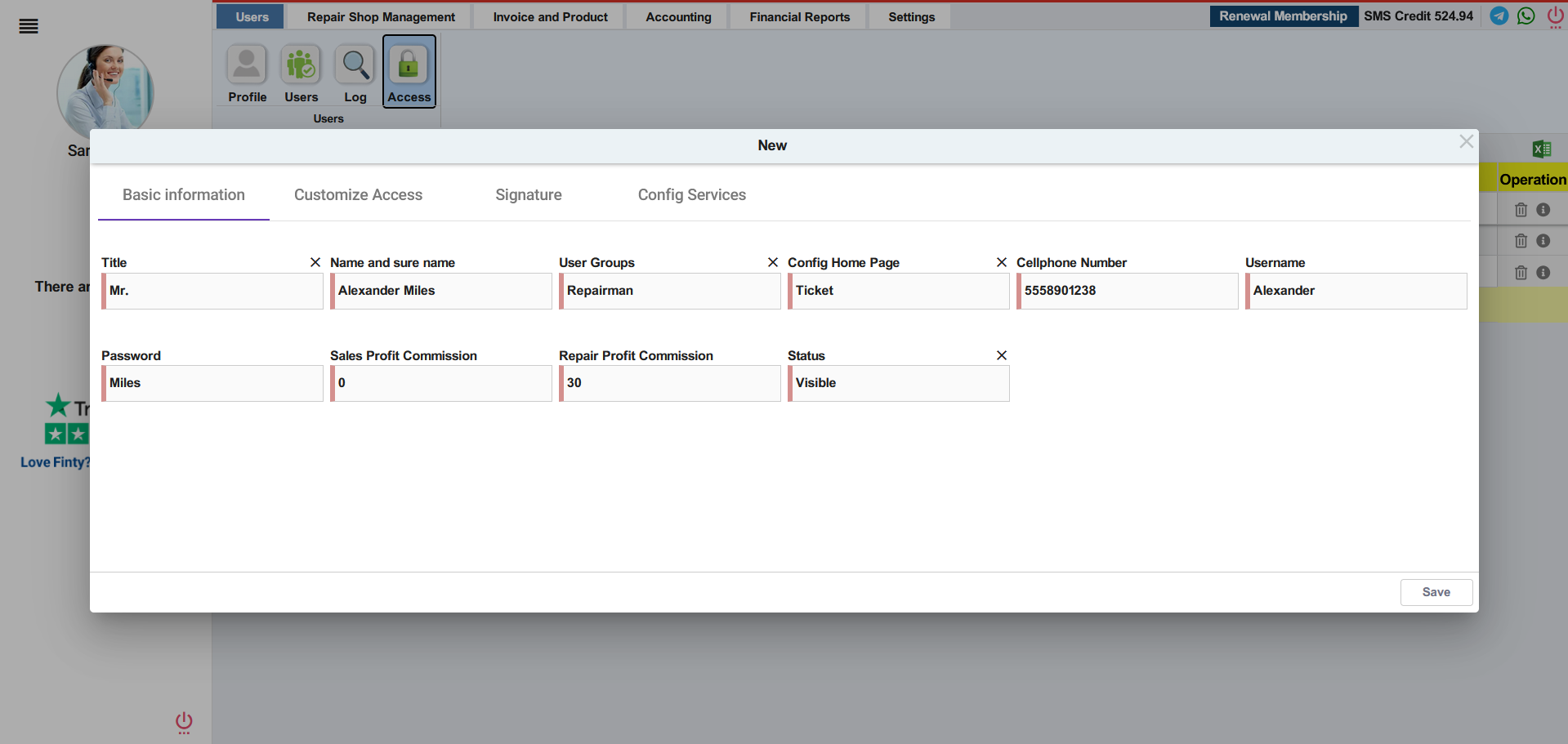
Yes! Finty offers detailed access controls, allowing you to customize what each employee can see and do—keeping sensitive data protected and roles clearly defined.
Does Finty provide real-time performance tracking for staff?
Absolutely. With just a click, you can view each employee’s sales, commissions, and service performance in real-time, making it easy to monitor productivity and reward high performers.
Experience Finty in Action
🎥 See how Finty makes employee management simple and efficient on our YouTube channel .